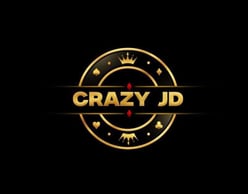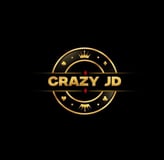Resetting Your Password at CRAZYJD: A Step-by-Step Guide
D
2 min read


Leave Comment/ By D /Mar 19, 2025
Step 1: Go to the Login Page
Begin by navigating to the CRAZYJD homepage. Click on the 'Login' button located typically at the top right corner of the page to access the login form.
Step 2: Access the Password Reset Option
Beneath the password entry field on the login form, you will find the ‘Forgot Password?’ link. This is your path to resetting your password. Click on it to proceed to the password recovery page.
Step 3: Submit Your Registered Email
Once you are on the password reset page, you will be prompted to enter the email address associated with your CRAZYJD account. It is crucial that you use the email address you registered with, as this is where the password reset instructions will be sent.
Step 4: Check Your Email
After submitting your email, check your inbox for an email from CRAZYJD. This email will contain a link to reset your password. If you don’t see the email immediately, be sure to check your spam or junk folders, as it can sometimes end up there.
Step 5: Follow the Reset Link
Click on the reset link provided in the email. This link will take you to a new page where you can set a new password for your account. Be sure that this new password is strong and unique to ensure the security of your account.
Step 6: Enter Your New Password
You will be asked to enter your new password twice: once to create it and once to confirm it. This double-check helps to ensure that there are no typos in your new password.
Step 7: Complete the Process
After you have entered and confirmed your new password, submit the form to update your account with the new password. You will receive a confirmation message on the screen informing you that your password has been successfully changed.
Step 8: Log In with Your New Password
Now, return to the login page and enter your username and the new password. If everything is correct, you will gain access to your CRAZYJD account and can resume playing.
Tips for Future Password Management
Use a Password Manager: Consider using a password manager to keep track of your passwords. This tool can help you generate and retrieve complex passwords for all your accounts.
Regular Updates: Make it a habit to change your passwords regularly to enhance your account's security.
Secure Recovery Options: Always keep your account recovery options, like your email address and security questions, up to date.
Need Further Assistance?
If you encounter any issues during the password reset process or have any other questions, our customer support team at CRAZYJD is ready to assist you 24/7. Don’t hesitate to reach out for any help you might need.
Resetting your password at CRAZYJD is designed to be a simple and secure process. Follow these steps to ensure you can quickly recover your account and return to enjoying your favorite games. Happy gaming!
Get in touch
Let's Talk
info@crazyjd.online