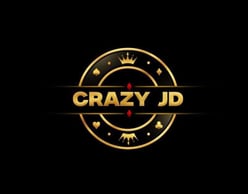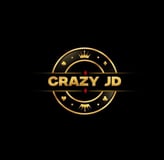How To Reset Password
How to Reset Your Password at CRAZYJD
If you’ve forgotten your password or simply want to change it for security reasons, CRAZYJD provides a straightforward process to reset it. Here’s a step-by-step guide to help you securely reset your password and regain access to your account.
Step 1: Go to the Password Reset Page
Navigate to Login: Start by visiting the CRAZYJD login page.
Select ‘Forgot Password?’: Find and click on the ‘Forgot Password?’ link, usually located below the password entry field.
Step 2: Submit Your Email Address
Enter Your Email: You will be asked to enter the email address associated with your CRAZYJD account. It’s crucial to use the email you registered with to ensure that the reset link is sent to the correct place.
Submit the Form: After entering your email, submit the form to receive the password reset instructions.
Step 3: Check Your Email Inbox
Look for the Reset Email: Open your email client and check your inbox for an email from CRAZYJD. This email will contain a link to reset your password. If you don't see the email, check your spam or junk mail folder.
Follow the Link: Click on the link in the email. This will take you to the password reset page. Ensure you do this promptly as the link may expire after a set period, typically 24 hours.
Step 4: Set Your New Password
Create a New Password: On the reset page, you’ll be prompted to create a new password. Choose a strong password that includes a mix of letters, numbers, and special characters to enhance security.
Confirm Your New Password: Re-enter your new password in the confirmation field to verify accuracy.
Step 5: Complete the Reset Process
Submit Your New Password: Once you’ve entered and confirmed your new password, submit the information to update your account.
Confirmation Message: You should receive a confirmation on the screen informing you that your password has been successfully updated.
Step 6: Log In with Your New Password
Return to the Login Page: Go back to the CRAZYJD login page.
Log In: Enter your username and the new password you just created, and then log in to your account.
Need Assistance?
Contact Customer Support: If you encounter any issues during the password reset process or if you need further assistance, don’t hesitate to contact CRAZYJD’s customer support team. Our support staff is available 24/7 to help you with any problems or questions you may have.
Resetting your password at CRAZYJD is designed to be a quick and secure process, ensuring that you can continue enjoying a safe and enjoyable gaming experience without delay.