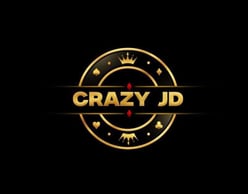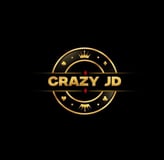Guideline Relating Forgot Password
Guidelines for Resetting Your Password at CRAZYJD
Forgetting your password can be frustrating, but at CRAZYJD, we make the process of resetting it straightforward and secure. Follow these steps to regain access to your account quickly:
Step 1: Access the Forgot Password Feature
Navigate to the Login Page: Go to the CRAZYJD login page.
Click on 'Forgot Password?': Below the password entry field, you’ll find the 'Forgot Password?' link. Click on this to start the password reset process.
Step 2: Enter Your Registered Email Address
Submit Your Email: You will be prompted to enter the email address associated with your CRAZYJD account. It’s important to provide the email that you originally used to register, as the password reset link will be sent there.
Step 3: Check Your Email
Look for the Reset Email: After submitting your email, check your inbox for an email from CRAZYJD. If you do not see the email in your inbox, please check your spam or junk folder as well.
Follow the Link: The email will contain a password reset link. Click on this link to be redirected to the password reset page. This link is typically valid for a short period (usually 24 hours), so be sure to use it as soon as possible.
Step 4: Create a New Password
Choose a New Password: Once you click on the reset link, you will be asked to enter a new password. When creating a new password, choose one that is strong and secure, ideally using a combination of letters, numbers, and special characters.
Confirm Your New Password: Re-enter your new password to confirm it. This step is crucial to ensure that you have typed your new password correctly.
Step 5: Complete the Process
Submit Your New Password: After entering your new password, submit the form to update your account.
Confirmation: You should receive a confirmation that your password has been successfully changed.
Step 6: Log In With Your New Password
Return to the Login Page: Go back to the CRAZYJD login page.
Enter Your New Password: Use your new password along with your username to log in to your account.
Having Trouble?
Contact Customer Support: If you encounter any issues during the password reset process or if you do not receive the reset email, do not hesitate to contact CRAZYJD customer support for assistance. Our team is available 24/7 to help you resolve any login or account-related issues.
Resetting your password at CRAZYJD is designed to be a secure and user-friendly process. By following these guidelines, you can quickly regain access to your account and continue enjoying your online gaming experience.