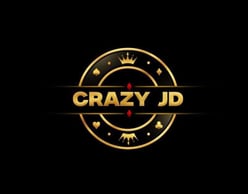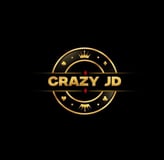How to Reset Your Password at CRAZYJD
E
2 min read


Leave Comment/ By E /Mar 19, 2025
Step 1: Go to the CRAZYJD Login Page
Start by navigating to the official CRAZYJD website. Click on the ‘Login’ button at the top right corner of the homepage.
Step 2: Click on ‘Forgot Password?’
Below the login fields, you will see a ‘Forgot Password?’ link. Click on it to begin the password reset process.
Step 3: Enter Your Registered Email
You will be prompted to enter the email address associated with your CRAZYJD account. Make sure to enter the correct email, as this is where your password reset instructions will be sent.
Step 4: Check Your Email Inbox
After submitting your email, check your inbox for a password reset email from CRAZYJD. If you don’t see it within a few minutes, check your spam or junk folder.
Step 5: Click on the Password Reset Link
Open the email and click on the ‘Reset Password’ link provided. This will take you to a secure page where you can create a new password.
Step 6: Create a New Password
Choose a strong password that includes uppercase and lowercase letters, numbers, and special characters for maximum security.
Confirm your new password by entering it again in the confirmation field.
Step 7: Submit and Confirm
Once you’ve entered your new password, click ‘Confirm’ or ‘Submit’ to complete the process. You will receive a confirmation message stating that your password has been successfully updated.
Step 8: Log In with Your New Password
Return to the CRAZYJD login page and enter your username and new password to access your account.
Security Tips for Your Password
✔ Use a Unique Password – Avoid using the same password for multiple accounts.
✔ Enable Two-Factor Authentication (if available) – This adds an extra layer of security.
✔ Update Your Password Regularly – Change your password periodically to maintain account security.
✔ Keep Your Login Details Private – Never share your password with anyone.
Need Help? Contact CRAZYJD Support!
If you experience any issues while resetting your password, don’t hesitate to contact our 24/7 customer support team for assistance. We are always here to help you regain access to your account.
Resetting your password at CRAZYJD is quick, easy, and secure. Follow these steps, and you’ll be back to playing in no time! 🎰🎲🔥
Get in touch
Let's Talk
info@crazyjd.online